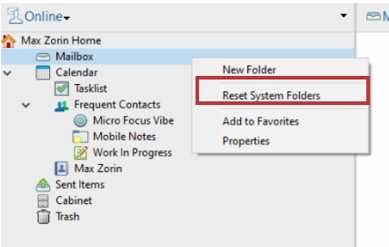It was a typical day at the office, and Mittens was busy typing away on his computer when he received an urgent message on GroupWise messenger from the office manager, Mrs. Whiskerpaws. She was having trouble accessing her email and was getting a strange GroupWise error message that read: "GroupWise Encountered an ID10T Error. Please contact technical support".
Mittens knew that this error code was a common one and had dealt with it many times before. In fact, it seems like he had to deal with the ID10T error on a daily basis! He quickly sprang into action, using the proxy function to access Mrs. Whiskerpaws' mailbox from his desk.
The proxy function in GroupWise allows a user to assign access to their mailbox to another user. This means that the assigned user can act on behalf of the mailbox owner, and perform actions like creating, reading, and sending emails, managing appointments, and accessing files. The proxy feature can be useful in a situation where troubleshooting is required to fix a problem. It can also be used when an employee is out of office, or when an executive wants their assistant to help manage their email. In these cases, the proxy user can handle the mailbox and ensure that no important messages or appointments are missed.
In this situation, Mittens was able to use the Proxy function to access Mrs. Whiskerpaws mailbox and see the error message for himself. Ah yes, said Mittens, "someone" moved the Calendar underneath the Sent Items and the Frequent Contacts into the Tasklist. And why on earth is the Work In Progress folder inside the Calendar? "These users are so dumb", Mittens whispered to himself while emitting a frustrated sigh and rolling his eyes, grateful that Mrs. Whiskerpaws couldn't hear his sarcasm from her office.
He then used a function in the GroupWise client called "Reset System Folders" to put everything back to normal. In GroupWise, the "reset system folders" function is a way to restore the default views and settings of the main folders in the mailbox, such as the Inbox, Sent Items, and Trash folders. This feature can be helpful when there are issues with the display or organization of items within these folders.
Mittens then refreshed Mrs. Whiskerpaws' mailbox and tested her email access. To his relief, everything was fixed, and the error message had disappeared. Mrs. Whiskerpaws' mailbox was back to normal! Mittens knew that resetting the system folders restores any missing or deleted system folders that are required for proper mailbox functionality. And that is exactly what was needed to get the job done.
Mittens sent a quick message to Mrs. Whiskerpaws, letting her know that her email was now functioning correctly. He reminded her to contact him if she had any further issues and assured her that GroupWise had the best security and support features available to keep her email safe and secure.
As he sat back in his chair, sipping on his coffee, Mittens felt an overwhelming sense of satisfaction. He had been able to solve the problem quickly and efficiently, without even leaving his desk thanks to the Proxy function. It was just another day in the life of an IT professional, but Mittens knew that he had made a real difference to Mrs. Whiskerpaws and the smooth running of the office.

Tutorial
PROXY
From the GroupWise Client:
- File --> Proxy --> Choose the user from the Address Book.
--Or--
- Click the "Online" dropdown --> Proxy
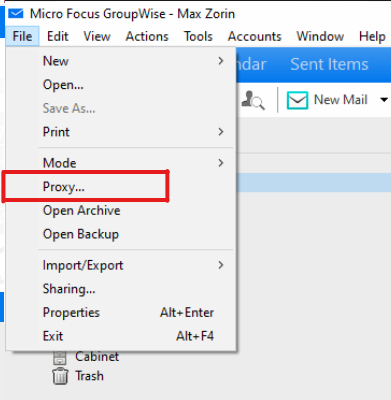
Reset System Folders
From the main folder view in the GroupWise Client:
- Right-Click your name --> Reset System Folders.